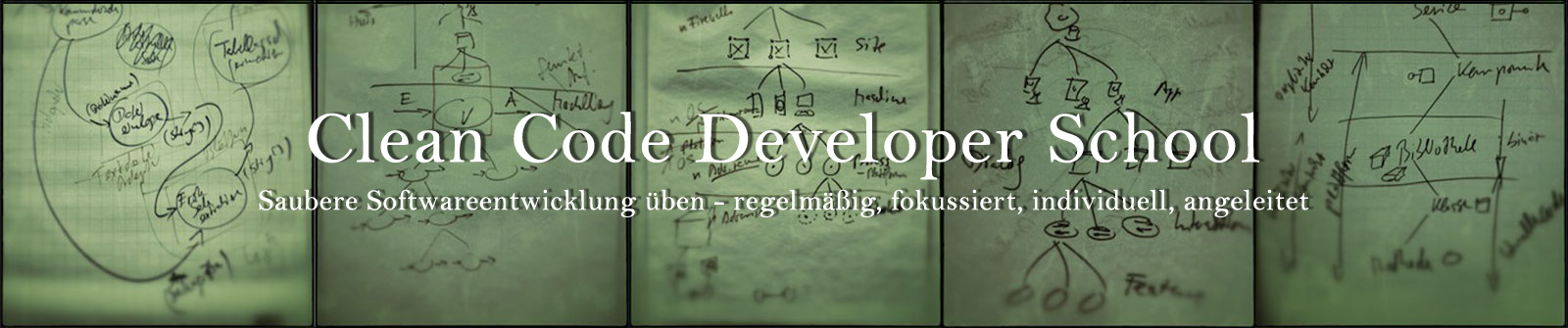Application Kata “Presentation Scoring”
Develop a software system to score presentations at conferences. The software system can run online or can have a mobile or desktop client.
When starting the application users first see a list of current presentations. If there are several conferences running in parallel one has to be selected first.
A presentation can be scored within a time windows starting after 30% of the presentation are over until 30% after the presentation ends, e.g. if a 60 minute presentation starts at 10am the window is open from 10:20am until 11:20am.
Scoring is done by selecting a traffic light color. A presentation can be scored as good (green), bad (red), or being of medium quality (yellow). Optionally a comment can be added.
Users have to identify themselves with an email address to enable modification of a score. Users can score each presentations multiple times with later scores overwriting earlier ones.
Only presentations with an open scoring window are listed in the overview with title, speaker name and picture.
In addition each presentation carries its start/end time as well as the speaker’s email address. Conferences have a title.
Reports can be filtered by conference and sorted by total score or number of scores or speaker. They show the presentation title, speaker name, total score, as well as the comments.
The total score including all comments will be sent to the speaker after the scoring window closed.