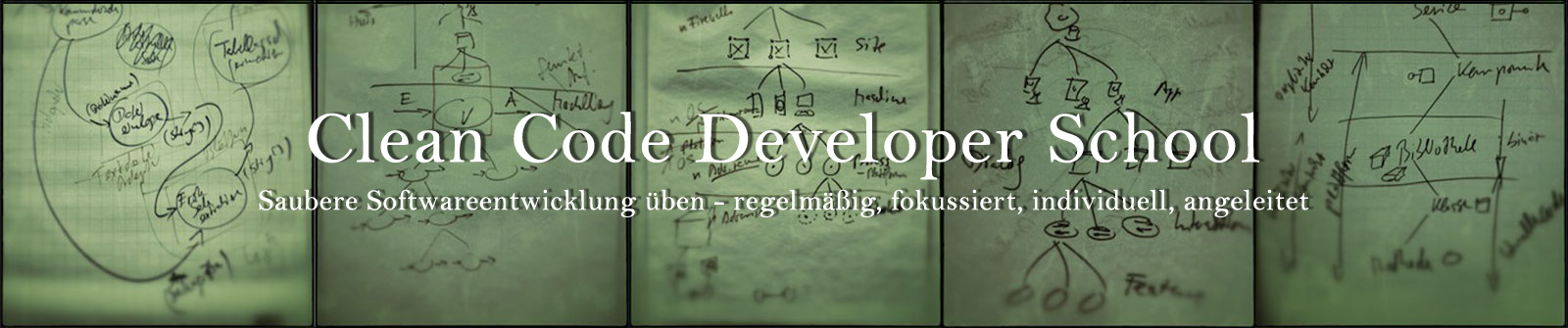Agility Kata „Viewing CSV Files V“
Finally put a GUI[1] in front of the application looking like this:
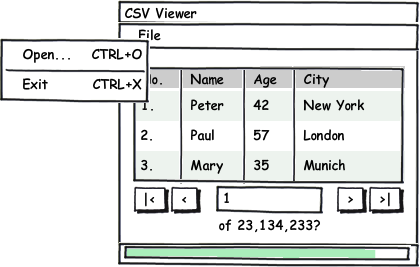
Files can either be loaded immediately by providing a name on the command line like before, or by opening them through the menu.
The page size is determined automatically from the height of the application window; the window thus should be resizable. When the window size changes, the displayed page should adjust accordingly.
The column width should again fit the longest value in a column. But now more columns than fit on the screen are to be expected in a CSV file.
While processing the file a progress bar should show the percentage to which this has been accomplished.
[1] For .NET you can of course still work with WinForms, but maybe you want to use the exercise to wet your feet with WPF.